How to build a knowledge library for creative work?
tools to capture the internet
Today I want to chime in to discuss a personal challenge I’ve been struggling with, which is how to come up with ideas for this newsletter, or any type of creative work for that matter. I found that the process is not often linear, it’s not like you sit down and figure out what to write about. It’s more like you read and consume lots of things, and then suddenly and unexpectedly you find you have some good insights about something.
Since I consume lots of content in different formats, and there’s probably lots of people like me, the challenge is becoming less about what to write about but rather how to manage all these inputs. If writing output is directly related to things I read or learn, then theoretically I should have lots of content and things to share. Practically though, it’s not often the case. In this post I explore why, and what to do about it.
I always try to carry around a small notebook and pen. Where I write down anything I’m inspired by or want to remember later. I often find each one of those notebooks lasts 2-3 months before I switch to a new one. So each one ends up being a small collection of thoughts and ideas I had during the time window.
Few days ago I wrote an issue of this newsletter, but then I didn’t like it, so I didn’t send it. Then today I thought of writing another one. I was searching for ideas. Only 10 minutes skimming my current notebook (started December) I had more than a handful. When I picked one topic (this post) I then skimmed it again but with a sharper filter: ideas that might be related to the topic I chose. Once again, I found several relevant ideas, which helped put together this post in under an hour.
The process I described above is the typical process of how a brain works when you create something. Remember that creativity is not coming up with new ideas, but mixing existing ones in novel ways. It’s not like you sit down and think so hard about something to create. Actually, if this is the case, no one would be able to write anything. Just the heavy lifting required to pull everything from scratch onto a blank page would be enough to prevent anyone from ever starting.
However, a physical notebook represents just one way to capture inputs – What about the 100 webpages or short videos or insights I have read or watched or consumed since December? How many ideas do you think I could’ve come up with if I also have a detailed log of all these things just like I have handwritten notes?
This made me think of the importance of minimizing friction into capturing things. Because I can’t just capture everything but I can reduce the effort that goes into capture. If those things I capture serve as building blocks for future projects, then I might as well capture as many of them as possible. But in order for that to happen, the capture process itself has to be as quick and easy as possible.
Provided that we’re able to crack this, the value of this library for ‘creative work’ is infinite. Moreover, your problem becomes what to pick from the existing pool of ideas you already have rather than what ideas to start having, which is generally a good problem to have, all thanks to the library. If I could sit down, check my library, and write a post in an hour, then there probably exist lots of other ideas I could turn into posts just by doing a small mix -or more- of some previous inputs from the same library.
If you read this and think “that’s only relevant because you write,” it’s actually safe to say that this kind of library is an essential prerequisite for any line of creative work. The thing about building such a library is that it doesn’t really matter what your output looks like. By capturing and storing ideas you come across, you make it possible for your future self to use that in whatever way they like, which could be a blogpost, a youtube video, a tweet, an email, a podcast, a presentation – the potential is infinite.
How to build a knowledge library?
The challenge, then, is this: How can we build a growing knowledge library from all the content we consume online, with as minimum effort as possible – even when we don't know how we'll use it yet?
There isn’t one definite answer. Instead, it's best to think of the solution as a set of practices. It’s also important to note that what works for everyone could be different, and that’s why it takes some trial and error. But there are some practices that lots of people have found to largely help their creative workflows. I say ‘practices’ because tools are not as important as practices. Tools are just ways to help easily incorporate practices into your daily life.
Below are some of the practices I’ve found worked well for me, listed in order of importance:
1. Highlight the web
Highlight capture tools enable saving text excerpts from any place on the internet. A highlight could be text from an essay, a book, a tweet, an academic pdf, a blogpost, etc. Then at a later point of time, you can see all your highlights in one place.
Some tools for highlighting are Readwise, Matter, and Raindrop.
2. Handwrite
Carrying a physical notebook allows for quick capture of ideas and thoughts throughout the day – no batteries or wifi required. The tactile nature of writing by hand also helps with memory retention and creative mixing.
3. Meeting notes
An online meeting is the type of event that creates a medium for sparking more ideas per minute than other events. The collision that happens between the thoughts of everyone on the call often results in you not being able to process everything until after the call. That’s why meeting notes come in handy if you want to auto-capture and revisit those insights later.
Many software tools are now making it easier to automate meeting transcriptions, take notes on your behalf, and turn them into summaries, insights, and even action items. One example I like is limitless.ai.
4. Write from conversation
You’d be surprised to know how easy it is to create written content by just speaking it. Speaking requires much less effort than writing. For this reason, you can use the speech-to-text feature available in every phone keyboard today. This enables you to draft an email, a script, a social post, or a marketing copy while you’re walking or driving or at the gym.
4. Quick capture on iOS
On iOS you can share almost anything from the ‘share sheet’ to Apple Notes (image, social post, instagram reel, webpage, etc). The reason I use this is it’s quicker than anything else to save a resource without interrupting whatever you’re doing.
5. Take screenshots
This could be one of the least favorable ways to capture, but the Photos app on iOS now enables searching text in images. This means that you can take screenshots of anything you’d want to capture or visit later, since you know you can search by certain keywords and they’ll pop up. Tip: iOS also searches text in photos of handwriting and text in videos.
6. Keep it simple – don't over complicate your system
In the end, the best system is the one that enables the least friction. Using too many tools or doing too many things can lead to diminishing returns. It’s reported that creators and professionals spend nearly one-third of their workweek on storing and retrieving knowledge. Our goal is precisely to reduce that effort, not add to it.
The practices above work towards building a library of ideas that can help you use collected material as raw ingredients for creation. This approach benefits writers, creators, entrepreneurs, students, researchers, marketers, and anyone whose primary work capital is knowledge.
As you could have guessed, this is the first step of the creation process, which is how to capture as many inputs from your world as possible. This represents the first of the three steps of building a second brain. In future posts of this series, we will explore the next steps in the creative workflow, namely ‘organize’ and ‘create’.
Some announcements:
• I’m turning this post into a 1-hour workshop on March 13th for the building a second brain community. I first joined basb by Tiago Forte as a student in 2021 and it feels great returning years later as a guest speaker. I’ll be sharing the session summary and possibly the video afterwards.
• Just a few hours ago we wrapped an online session titled ‘Conversation to Code’ aiming to code in just pure English with some of the new AI tools. The result was a ‘meeting notes web app’ created from scratch in under an hour. Looking forward to make more of those during the next few weeks (h/t Ahmed Abdelsalam)
• We’ve been working hard for the past few months to bring all kinds of capture into one interface, such that a user won’t find themselves switching between 10+ apps. This led to the inception of hyperspaces.live, a tool for effortless creative work. Here’s the link to the waitlist, but if this is interesting to you, I’d be glad to explain it in more detail and show you around. You can book a chat from here: calendly.com/zemahran30.
Reply to this email directly or leave a comment if you do any of the above practices, what else do you think could be added to the ‘quick capture toolkit’?
Till next time,
Zeyad Mahran







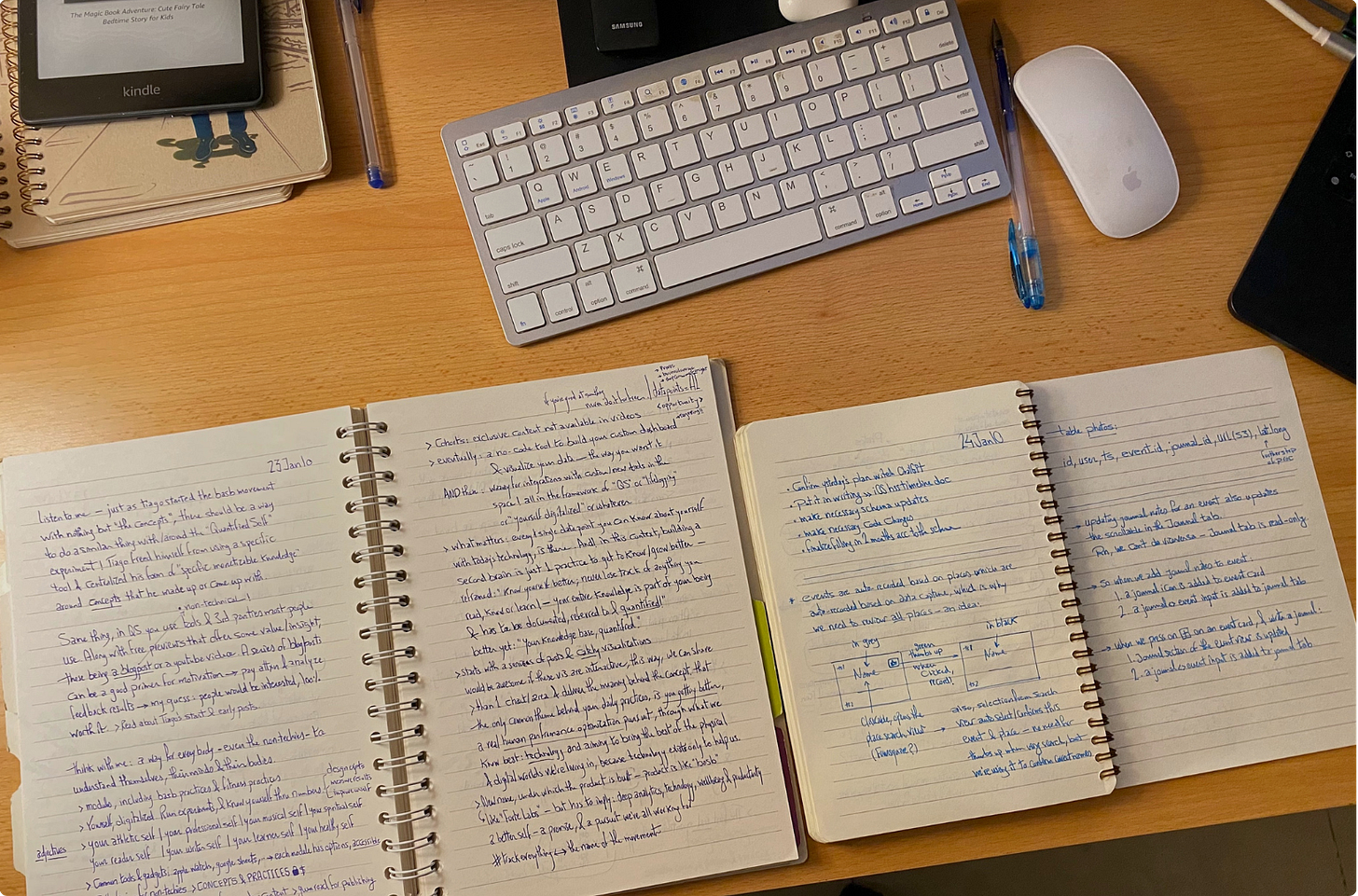

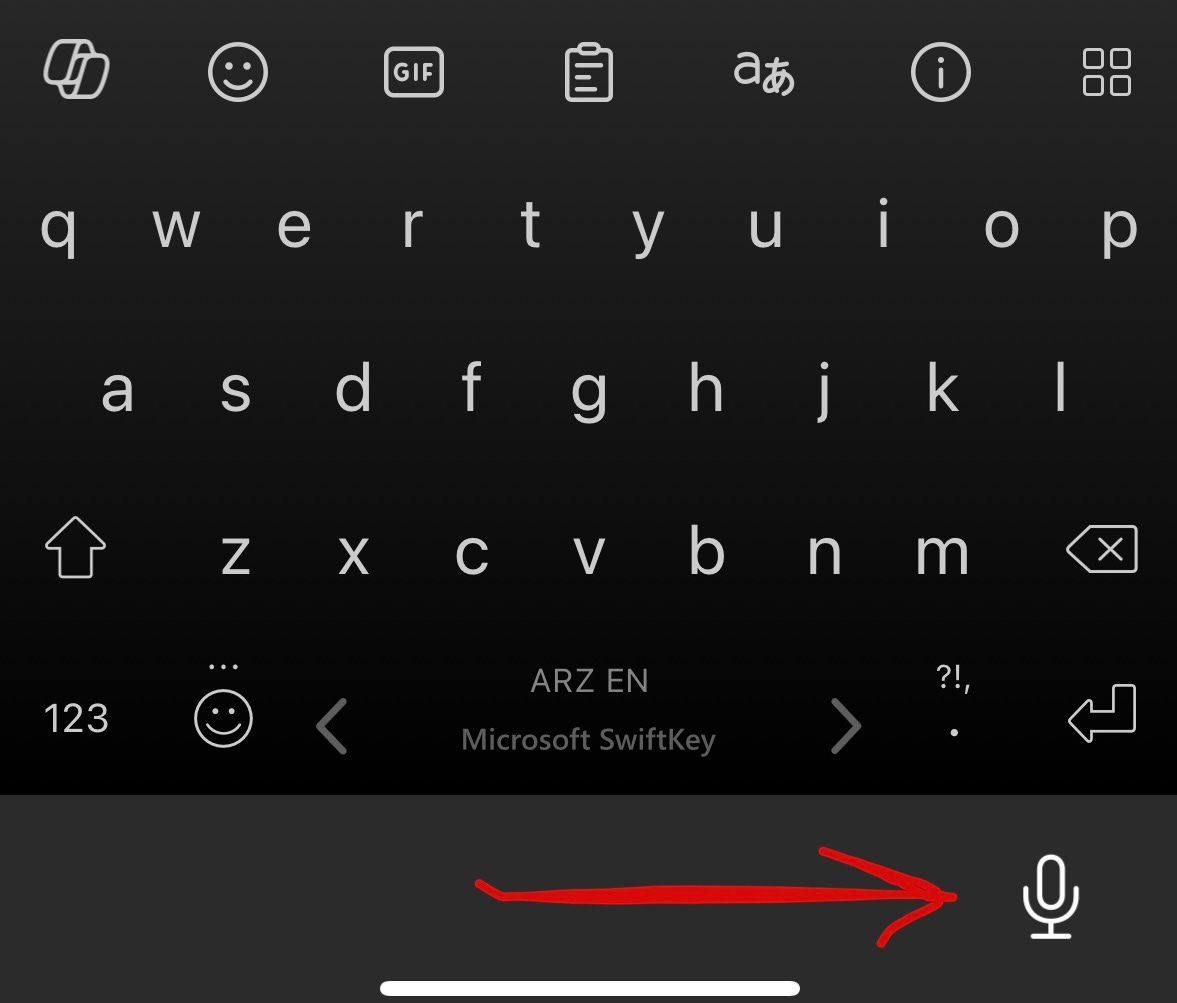
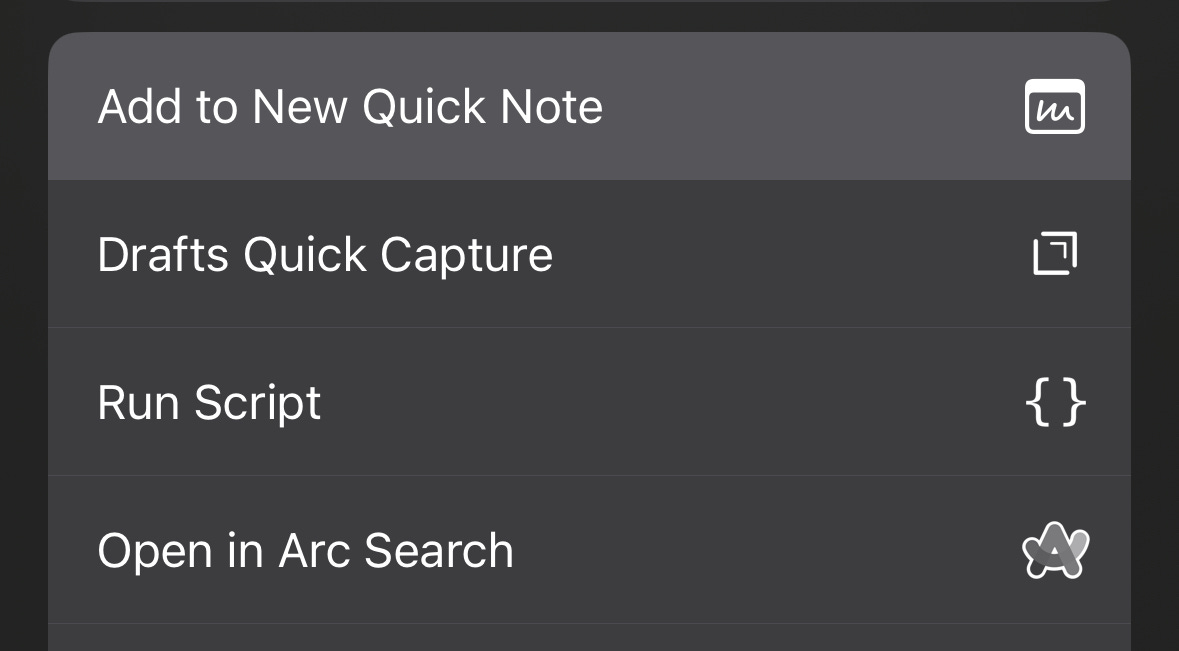





Frothing over your note-taking systems!